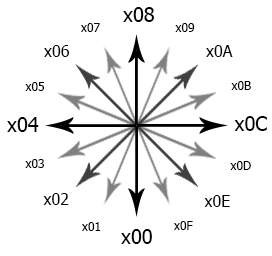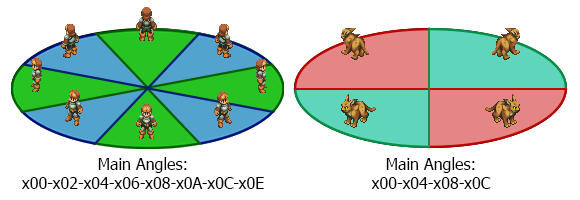UnitAnimRotate
Contents
{8C} UnitAnimRotate
UnitAnimRotate(xID,x00,xDR,xANIM,x00)
Makes the unit immediately rotate to a certain direction and execute an animation.
See also: {11} UnitAnim ― {2D} RotateUnit ― {58} LoadEVTCHR ― {59} SaveEVTCHR
Unit ID : Byte (hex)
ID of the unit specified in the ENTD.
x00 : Byte (hex)
This value is always set to x00 in the original game; it probably doesn't have a function.
Direction : Byte (hex)
Check the Map section to know what direction to use.
Humanoids in their standing frame ({11} UnitAnim/{8C} UnitAnimRotate with animations x01 or x02) use 8 possible frames at different angles, while monsters and battling humanoids are limited to 4.
Depending on the camera angle, if you move it directly between 2 frames, the next one will have priority. In the images with the Squire and Panther, it is identified using a darker line of the given color.
- 8 Frames: [ -22.5° ― +22.5° [
- 4 Frames: [ -45.0° ― +45.0° [
To reset a unit's rotation to what it was during a battle before it changed during an event, set this to x14.
Animation ID : Byte (hex)
Load an animation sequence from the corresponding SEQ file for a unit, or an EVTCHR Animation. See lower for EVTCHR Animations.
Video of SEQ animations by Elric42 here: http://www.youtube.com/watch?v=nuy1yEL_Nhk
SEQ Animation
- x0000: Vanish
- x0001: Standing
- x0002: Standing
- x0003: Walk
- x0004: Walk Fast
- x0005: Walk Slow
- x0006: Walking Frame (Standing)
- x0007: Walking Frame (Standing)
- x0008: Walking Frame (Standing)
- x0009: Float
- x000A: Float Fast
- x000B: Float Slow
- x000C: Walk Fast
- x000D: Run
- x000E: Walk
- x000F: Walking Frame (Standing)
- x0010: Walking Frame (Standing)
- x0011: Walking Frame (Standing)
- x0012: Walk Fast
- x0013: Run
- x0014: Walk
- x0015: Counter-Clockwise Spinning
- x0016: Critical/Bow Frame (Eyes Open)
- x0017: Defend
- x0018: Dodge
- x0019: In Pain (Loop)
- x001A: Dead
- x001B: Raise Hands/Jump (Frame Only)
- x001C: Level Up (Loop)
- x001D: Job Level Up (Loop)
- x001E: Jump Animation (For use with SpriteMove)
- x001F: Flying?
- x0020: Pickup (Stone, Not Treasure)
- x0021: Charge
- x0022: Charge
- x0023: Walking Frame (Right Foot Out)
- x0024: Bow/Critical Frame (Eyes Closed)
- x0025: Confusion
- x0026: Walking Frame (Standing)
- x0027: Walking Frame (Standing)
- x0028: Sing
- x0029: Dance
- x002A: Charge Spell
- x002B: Chant Spell
- x002C: Found Item
- x002D: Walking Frame (Standing)
- x002E: Walking Frame (Standing)
- x002F: Walking Frame (Standing)
- x0030: Walking Frame (Left Foot Out)
- x0031: Walking Frame (Right Foot Out)
- x0032: Vanish
- x0033: Found Item (Hands Stay up)
- x0034: Character Death
- x0035: Bow (Eyes Closed) then Stand
- x0036: Bow (Eyes Closed)
- x0037: Struck + Dodge
- x0038: Struck + Dodge
- x0039: Raise Hands (Sticks)
- x003A: Walking Frame (Standing)
- x003B: Vanish
- x003C: Teleport From & Teleport To
- x003D: Attack High (Unarmed)
- x003E: Attack Middle (Unarmed)
- x003F: Attack Low (Unarmed)
- x0040: Attack High (With Temp/Equipped Weapon)
- x0041: Attack Middle (With Temp/Equipped Weapon)
- x0042: Attack Low (With Temp/Equipped Weapon)
- x0043: Throw (with Temp Weapon/Doesn't actually throw item)?
- x0044: Throwing Frame 1?
- x0045: Throw (with Temp Weapon/Doesn't actually throw item)?
- x0046: Throw (with Temp Weapon/Doesn't actually throw item)?
- x0047: Throwing Frame 2?
- x0048: Throw (with Temp Weapon/Doesn't actually throw item)?
- x0049: Throw (with Temp Weapon/Doesn't actually throw item)?
- x004A: Throwing Frame 3
- x004B: Throw (with Temp Weapon/Doesn't actually throw item)?
- x004C: Throw (No Temp Weapon) (Throw Stone?)
- x004D: Spear High
- x004E: Spear Mid
- x004F: Spear Low
- x0050: Gunshot High?
- x0051: Gunshot Mid?
- x0052: Gunshot Low?
- x0053: Bow
- x0054: Crossbow?
- x0055: Gun?
- x0056: Book Strike
- x0057: Harp
- x0058: Upper Weapon Guard
- x0059: Middle Weapon Guard
- x005A: Lower Weapon Guard
- x005B: Cast With Sword?
- x005C: Cast With Sword?
- x005D: Cast With Sword?
- x005E: In Shock, Step Back?
- x005F: In Shock, Step Back?
- x0060: In Shock, Step Back?
- x0061: Draw Weapon Back
- x0062: Draw Weapon Back
- x0063: Draw Weapon Back
- x0064: Flip Switch On Ground
- x0065: Raise Hands (Sticks until next Animation)
- x0066: Raise 1 Hand, Cast
- x0067: Spin Fist
- x0068: Quad Strike
- x0069: Cast Revive?
- x006A: Push out both hands
- x006B: Book Strike or Talk Skill?
- x006C: Talk Fast (less than 1 second)
- x006D: Slowly Bow
- x006E: Normal attack w/ Temp Weapon
- x006F: Pause during Dance
- x0070: Spin, Dance Fast then Pause (Casting Dance)
- x0071: Steal
- x0072: Steal Heart
- x0073: Draw Out (uses Temp weapon in Event)
- x0074: Level Up freeze, slightly in air
- x0075: Jump (Lancer Jump)
- x0076: Land Jump (may need to have used Unitanim 75 first)
- x0077: High Throw? (Buggy uses Temp Weapon)
- x0078: Mid Throw? (Buggy uses Temp Weapon)
- x0079: Low Throw? (Buggy uses Temp Weapon)
- x007A: Walking Frame (Standing)
- x007B: Walking Frame (Standing)
- x007C: Walking Frame (Standing)
- x007D: Goblin Punch (Spin then Punch)
EVTCHR Animations
| Animation | EVTCHR Block 1 ID | EVTCHR Block 2 ID |
|---|---|---|
| 0 | x01F4 | x0258 |
| 1 | x01F5 | x0259 |
| 2 | x01F6 | x025A |
| 3 | x01F7 | x025B |
| 4 | x01F8 | x025C |
| 5 | x01F9 | x025D |
| 6 | x01FA | x025E |
| 7 | x01FB | x025F |
| 8 | x01FC | x0260 |
| 9 | x01FD | x0261 |
| 10 | x01FE | x0262 |
| 11 | x01FF | x0263 |
| 12 | x0200 | x0264 |
| 13 | x0201 | x0265 |
| 14 | x0202 | x0266 |
| 15 | x0203 | x0267 |
| 16 | x0204 | x0268 |
| 17 | x0205 | x0269 |
| 18 | x0206 | x026A |
| 19 | x0207 | x026B |
| 20 | x0208 | x026C |
| 21 | x0209 | x026D |
| 22 | x020A | x026E |
| 23 | x020B | x026F |
| 24 | x020C | x0270 |
| 25 | x020D | x0271 |
| 26 | x020E | x0272 |
| 27 | x020F | x0273 |
| 28 | x0210 | x0274 |
| 29 | x0211 | x0275 |
| 30 | x0212 | x0276 |
| 31 | x0213 | x0277 |
| 32 | x0214 | x0278 |
| 33 | x0215 | x0279 |
| 34 | x0216 | x027A |
| 35 | x0217 | x027B |
| 36 | x0218 | x027C |
| 37 | x0219 | x027D |
| 38 | x021A | x027E |
| 39 | x021B | x027F |
| 40 | x021C | x0280 |
| 41 | x021D | x0281 |
| 42 | x021E | x0282 |
| 43 | x021F | x0283 |
| 44 | x0220 | x0284 |
| 45 | x0221 | x0285 |
| 46 | x0222 | x0286 |
| 47 | x0223 | x0287 |
| 48 | x0224 | x0288 |
| 49 | x0225 | x0289 |
| 50 | x0226 | x028A |
| 51 | x0227 | x028B |
| 52 | x0228 | x028C |
| 53 | x0229 | x028D |
| 54 | x022A | x028E |
| 55 | x022B | x028F |
| 56 | x022C | x0290 |
| 57 | x022D | x0291 |
| 58 | x022E | x0292 |
| 59 | x022F | x0293 |
| 60 | x0230 | x0294 |
| 61 | x0231 | x0295 |
| 62 | x0232 | x0296 |
| 63 | x0233 | x0297 |
About EVTCHR Animations
IMPORTANT: This should apply to most, but not all EVTCHR slots.
EVTCHR animations are few, and slot specific. You can edit them yourself using Xifanie's EVTCHR Frame Editor, but there is no easy way to tell which slot has which animation.
x00 : Byte (hex)
This value is always set to x00 in the original game; it probably doesn't have a function.